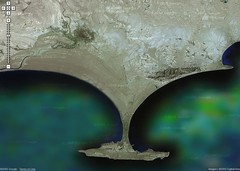(posting on office newsletter for may)Next to Google on finding accurate information comes the excellent Wikipedia, which is a multi-lingual encyclopedia of information created and maintained by everyone. It is coded using wiki technology, which is "a web application that allows users to add content, as on an Internet forum, but also allows anyone to edit the content". The wonderful aspect of wiki is that it enables everyone to contribute freely and independantly to a topic of interest. It is again monitored by visitors to the site who notify moderators to any omissions or mistakes. Since anyone can contribute, the articles present a rich & exhaustive treasure of information without the usual bias found in corporate media. Check out the links on my hometown & Harry Potter. Another source for information is answers.com, which is the website behind the link if you click for a google definition.
If you are a veritable news reader, you may want to check out the new Customization feature of Google news. It allows a user to add specific sections of news to the main Google News Page. It also allows a user to share their customized news pages.
A very common annoyance on some news sites is a subscription requirement. You can get around it by using bugmenot, which lists logins submitted by users. If you can't find a login here, try pookmail, which is a disposable mail account. Just enter any username@pookmail.com and it is delivered to that mailbox where it is alive for 24 hours... no messy logins to your own email account and no fear of getting spammed
If you love reading comix off the web but don't have the patience to visit each website, try this site. It lists many daily comics. The best thing is that it is open-source so you can add your own comics and view them on your own PHP server
Probably the most pervasive word on the web these days is weblogging which is a website updated by users, or webloggers, daily. There are many blogging sites out there where you can make your own weblog including blogger & livejournal. Blogger is more user-friendly, with a host of useful templates to choose from. One of the most popular blogs is instapundit.com, a political blog. One of the most popular photoblogs is ddoi, updated by an Irani artist living in Toronto. Each picture here is a real gem, and the author gives details on the camera used and its settings, excellent for beginner photographers with a digital camera
What can be better than having access to a repository of sites based on your own interests. Instead of googling for sites, you can view sites recommended by like-minded people with the help of the stumbleupon application or del.icio.us bookmarks site. It is obvious that sites recommended by people are always better than those recommended by search engines, no matter how good they are or by corporate owned websites like msn who have their own preferences. Stumbleupon is installed as a toolbar. Once logged in, enter your interests and click stumble to see sites based on those interests recommended by people, not machines. I have stumbled across many gems stumbling (at home, of course :), including these singing horses, science of cooking, the internet as it was on a past date & flash-based robots, It is recommended that Firefox be used for stumbling, since it has better rogue-site blocking capabilities than IE. de.icio.us lists sites based on tags assigned to them by people and it can help find very relevant sites.
Last but not the least, one web browser that will enhance your browsing like no other is Mozilla Firefox. It helps manage multiple windows by opening each new window in a new tab and blocks ad-popups natively. My favorite feature of the browser is its adblocking capability. Installing this extension allows one to right-click and block the ad itself or even its frame, remove the dangling whitespace. Also, updating the usercontent.css file in the Firefox installation directory with the file listed here blocks websites or links based on url e.g. all urls containg _ad_ or _click_ are blocked, thus eliminating 99% of all ads. Imagine browsing without flashing promos and annoying smiley ads. (You may need a firefox or windows restart to see effects of changing your css file)